Microsoft OneDrive stands out as a comprehensive cloud storage solution, ensuring your photos, videos, and crucial files are securely backed up, synchronized across all your devices, and readily accessible. More than just storage, it provides a safe space to share memories and documents with loved ones, offering peace of mind with automatic backups of your phone’s precious moments.
Microsoft OneDrive
Microsoft Corporation
Microsoft OneDrive Screenshots

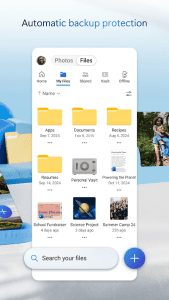
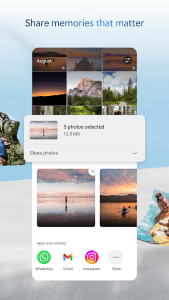
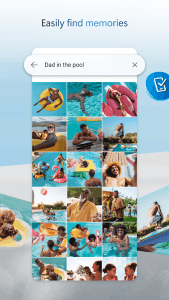
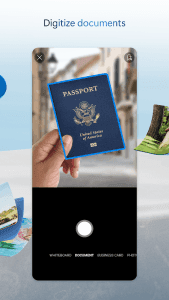

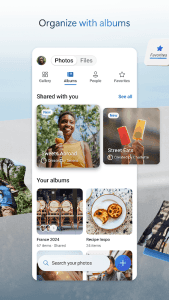
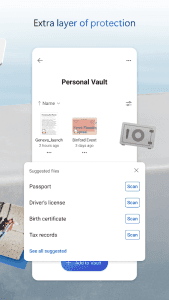
99.5 MB
Size
7.46 (Beta 1)
Version
7+
Android
Universal
Arch
About Microsoft OneDrive
Microsoft OneDrive stands out as a comprehensive cloud storage solution, ensuring your photos, videos, and crucial files are securely backed up, synchronized across all your devices, and readily accessible. More than just storage, it provides a safe space to share memories and documents with loved ones, offering peace of mind with automatic backups of your phone’s precious moments.
Secure Cloud Storage
With Microsoft OneDrive, your files are not just stored; they are protected. The platform employs robust security measures to safeguard your data against unauthorized access and potential loss. This secure environment allows you to confidently store sensitive documents and personal memories without worry.
Seamless File Sharing
Sharing files becomes effortless with this platform. Whether it’s photos from a recent vacation or important work documents, you can quickly generate shareable links and send them to friends, family, or colleagues. Control permissions and ensure your shared content remains private and secure.
Automatic Backup
One of the most valuable features is the automatic backup of your phone’s photos and videos. Never again fear losing precious memories due to device damage or loss. OneDrive automatically uploads your media to the cloud, keeping them safe and accessible from any device.
Cross-Device Accessibility
Access your files from anywhere, at any time, on any device. Whether you’re using your smartphone, tablet, or computer, your documents, photos, and videos are always within reach. This seamless accessibility enhances productivity and ensures you’re always connected to your important data.
Frequently Asked Questions
Additional APP Information
Package Name
com.microsoft.skydrive
Developer
Microsoft Corporation
Category
Signature
812a2ace16c28e4caf23f97b902ec8746eca6cf5
You are now ready to download Microsoft OneDrive for free. Here are some notes:
- Please read our APK Info and installation instructions carefully for the game & app to work properly
- Read the FAQ carefully for more details







